Search
Tuesday, December 16, 2008
Top 4 Gaming Mobiles (Hot Stuffs)
The mobile phone market now even has a separate category of multimedia handsets for this specific purpose - gaming. Some gaming mobiles are more generic in nature but do still manage to offer superb capabilities to be used for handheld mobile gaming. In case you like to take your games everywhere and already have a Nintendo DS or PSP or other portable gaming devices that satisfy your fetish for gaming hardware, here're a few mobiles phones you might want to consider.
Spice X1 Rs. 8,000
Spice’s X1 gaming mobile may have taken mobile gaming to the next level by reviving an older SE idea of a joystick attachment accessory for a mobile phone. The X1 comes bundled with this attachable controller that makes game-play a great experience. The handset itself also comes with a set of ‘X’ and ‘O’ action keys and you don’t necessarily need to use the controller.
Sony Ericsson F305 - Rs. 9,000
The F305 could very well be SE’s flagship mobile for a possible range of new gaming handsets, since Sony is no stranger to the gaming market with their PSP rating quite high on the handheld gaming console segment of gadgetry.
The handset may have just one drawback and that’s its small 2-inch display that sports a 176 x 220 pixel resolution; but it makes up for that with plenty of other relevant features. The handset has been designed with two gaming styles in mind – motion sensor and full screen landscape games. The motion sensor games allow you to use the device like a Wii controller by swinging your arms for action. Since the handset also comes with ‘X’ and ‘O’ gaming keys on either side of the earpiece, games that can be played in landscape mode are much more entertaining. Other features include an audio player, FM Radio
Nokia N85 - Rs. 23, 000
Nokia’s N-Series has always been a popular range of mobile handsets because of their multimedia capabilities. One of the successors to the N81 handset that was the first to host Nokia’s N-Gage gaming platform and was designed for gaming purposes, the N85, takes it up a notch with its dual-slider capabilities and 5MP AF camera.
The N85 is also being classified as a gaming handset because of its superb 2.5-inch, 240 x 320 pixel, 16 million color, OLED display. The once-dedicated-multimedia-keys that appear from the top double as gaming keys for the phone. The handset does seem a bit heavy though at 128g, but that only adds to the stability of the phone in your hand while gaming. It’s also equipped with a microSD card slot, Stereo Bluetooth, internal GPS (AGPS Support), TV out, and Wi-fi. It supports JAVA and .SIS game formats.
iPhone - Rs. 30, 000 (8GB) and 35,000 (16GB)
One of the truly better mobile gaming experiences can be provided by the iPhone with its 3.5-inch TFT touch screen that features multi-touch and a brilliantly smooth accelerometer. It’s because of these very reasons that plenty of developers and gaming companies have invested a lot into the development of some iPhone-centric games.
3D gaming on the iPhone and motion-based games are just another bullet in the handset’s arsenal of features that now also includes GPS with Google Maps. Popular titles like Crash Bandicoot and EA’s Spore have made it to the APP Store for the iPhone and there are quite a lot more to follow I’m sure. Although Apple may have not yet been able to fix some of the more obvious bugs that plague even the first and 2 Gen models, the handset is still extremely popular and with features like Wi-Fi, a 2MP camera, a well designed interface and sleek form factor, the iPhone’s gaming experience is by far the most fun.
PSP Phone Concept
Just for fun, I’ve included this particular bit of information that was making the rounds on the net a while back. It was rumored that Sony was planning to launch a new version of the PSP that would also double as a fully functional mobile phone complete with either a slide out keypad and gaming keys or a rotating display.
The images depicted were supposed to be concept schematics of what the handset could look like. One features a first of its kind triple-slider for gaming keys and a normal mobile keypad. The other had a swivel display that could be rotated for gameplay. Needless to say we’re only hoping this is still something Sony has on the drawing board and would become a reality sometime soon. Unfortunately though, nothing has been made official and the rumors don’t seem to be that popular anymore. Hey, I've got my fingers crossed.
Of course, virtually all other handsets support gaming with either preinstalled or downloadable games. Java games are quite easily available all over the net from sites like GetJar, Zedge, Mobile9 and plenty of other sites. I’m just happy that the gaming companies are developing more and more games for this segment of gadgetry and more handset manufacturers are designing more devices for a better mobile gaming experience.
If you have any more handsets you’d care to add to this list please do all us mobile maniacs a favor and leave your suggestions as a comment about handsets and other sites you may have found to downloadable games.
New Launch: PSP 3000
Firstly, in case there is any misconception about it, this is not the sequel to the original PSP. It's simply the 3rd redesign of the same hardware, capable of doing the same core functions as the original two. You won't have any games or movies that would be exclusive to PSP 3000 and not compatible with the earlier two editions, simply because its not a successor to the original PSP.
With that out of the way, at first look, there isn't that much that makes the PSP 3000 stand out from the second generation PSP. It's exactly the same size and dimensions. But on a closer look you notice the subtle changes—
- The Home button is now the PlayStation button with the classic PlayStation logo.
- There's a mic placed right next to the volume control for the new Skype function in the PSP 3000.
- The D-pad is a lot better this time around, which I suspect would make playing fighting games a lot easier than its predecessors.
- It can now output games via Composite cable as well, unlike the PSP 2000, which requires a component cable to output games.
Monday, November 24, 2008
Hacking story!!!!!
Ankit Fadia is a very well known hacker. He was very small when he got a computer. He was very keen to know how to hack so since the day when got his computer started searching about hacking on the net. In one year or so he learnt hacking and also hacked BSNL website, after which all the transfers and mails going to BSNL was received by ankit. After BSNL searched for the hacker, they got his ip address through which they got to know his address and phone number. BSNL called him and asked him that either to join their company because he is very good at hacking or go in the jail for hacking their website. Ankit words were as follows-"I would surely accept your offer to join your company but i am very small, i am only 12 years old!". BSNL people were surprised to know his hacking knowledge and after that they probably had kept him for a job(that i am not sure about).
So, think guys if this much small kid could do such a big website hacking, so nothing is impossible. Hacking is not a big deal these days because there are many ways to hack websites. Give it a try and everything can be successful.
CONTACT ME : FOR WEBSITE HACKING SOFTWARES
Please don't get inspired from this story; this story is only a story and there is no proof to it. So, never try to hack any website because hacking is illegal and is considered as a serious offence. Hacking is for educational purposes only!!!!!
Thursday, October 30, 2008
Offer^^^^^Satisfy your need of Hacks made by me for free....!
Thank you!
If you like this website and it's features or if you want anything to be changed then please comment on this post.
New: Wacking
What is wireless wacking you may ask? Well it's Quite easy to explain. Wireless Wacking is a new art that was developed in the last couple of years. If you are in high school or below you probably have used a School Laptop before. If you have you ever wondered how the laptop’s get internet without wires? They do it by using Hardware called a Router and a Pci Card. What does this do? Well, A router is the one that send the packets. Here is a example of the routers job. Let's say you go to yahool.com and then you download Yahoo! Messenger. Once you hit download button your Wirless G-Pci Card sends information called "Packets" Back to the router. The router then send the Yahoo! Messenger Download in broken up packets once the packets have all been received they are reassembled into one download and your download is done! So, basically the router sends The information that the pci card requested to the Computer with the Pci card in it. A pci card's role is to receive this information and send packets to the router to tell the router what do retrieve. Now you know what a Router & A Wireless card is. Now you need to know what wireless wacking is. So, Let's start. Wireless wacking is getting in your car with a laptop. The laptop has a wireless card installed. Then you drive around for a while Until you start getting signals from routers. You then stop and you can connect to there network and cause haviock or do other things. Now I hope I explained it correctly. Now the programs you are going to need for Wireless Wacking is Windows XP Home Edition, A laptop with a Wireless Pci Card installed, Air Snort & Net Stumbler.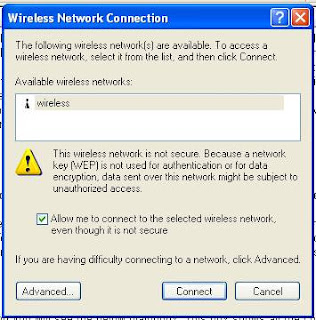
Net Stumbler - http://www.Netstumbler.com/Download
Air Snort - http://sourceforge.net/project/showfiles.php?group_id=33358&release_id=176779
Now once you have downloaded the programs lets teach you how to connect to a network. Get in your car and use Net Stumbler to find a connection. Once you have found a connection you wanna connect to it's network right. So, Click on the icon that looks like two computers connecting in the bottom of the system tray.
On the taskbar at the right hand corner below you will be able to see two T.V icons.
Double Click on that icon and you will see the below dialog box. This box shows all the connections you can connect to! You just have to select one and press connect! You then can go to my network places and enter there network! Awesome Huh! I suggest you go to http://thebroken.org/ and watch there tutorial video. It's explains how to use Airsnort and explains more about Wireless Wacking! Enjoy :P


