It won’t works if you simply rename the program file extension (.exe) to other file type that is allowed by Gmail anti-virus scanner / attachment filtering system, according to Gmail Help on "attachment" topic:
Gmail will not deliver email with application program file attachment (even if the program files are zipped into .zip, .tar, .tgz, .taz, .z, .gz, etc format.
Encrypt the zipped file might able to bypass the attachment filtering system, but Gmail doesn’t allow an encrypted zipped file, as outlined in this section.
A trick to send program files as attachment in Gmail
If you’ve a useful program (like SWF-Exporter) to share over email, it should be a tiny program (Gmail allows email not greater than 20 MB) and “green” software (i.e. no virus, malicious code, Trojan, etc).
For example, the open-source HoboCopy.exe for my buddies who are interested to extract FLV movie cached by Google Chrome in Windows temp folder.
Next, use the trick of Microsoft Office embedded object to send the document as attachment in Gmail:
- Compress the program files into zip file format. Indeed, any compression format will do, but .zip is the common compression format and thus is preferred.
- Open up Microsoft Word 2007 (any Microsoft Office version that support embedded object, preferable Microsoft Word or Microsoft Excel),
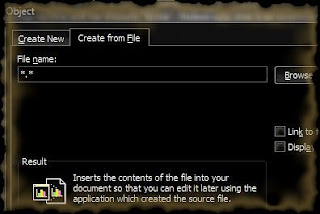
- Access to Insert menu,
- Click the “Object” button under the “Text” ribbon,
- Go to “Create From File” tab,
- Uncheck the two check-boxes that related to “link to file” and “display as icon”,
- Use the browse button to select the zipped program file,
- Click OK button to insert it as an embedded object in Word document.
- Send the Word document (that already embed the zipped program file) as a normal attachment in Gmail
I’ve just tested this trick again, and it’s still working in machine that running Vista Ultimate SP1, Power Archiver 2007 and Microsoft Word 2007.



No comments:
Post a Comment